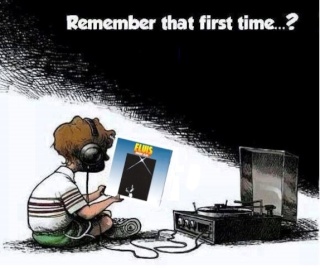Hi friends, I'm looking for a very easy tu use program to make compilations on dvdr.....anyone knows?
Thanks in advance
Ale
Best Software to make dvds compilations?
Moderators: Moderator5, Moderator3, FECC-Moderator, Site Mechanic
Forum rules
Discussion or posting of serials/cracks/keygens/etc as well as links to them will not be permitted.
Discussion of "Warez" or Pirated Software is not permitted.
Discussion or posting of serials/cracks/keygens/etc as well as links to them will not be permitted.
Discussion of "Warez" or Pirated Software is not permitted.
__ ___ _ _ __ _ _ ___ _ _ _ ___ _ _ (_ | / \ |_) (_ / \ |_ | \ / /\ |_) |_ |_) | |_) /\ / \_/ __) | \_/ | __) \_/ | | \/\/ /--\ | \ |_ | _|_ | \ /--\ \_ |
-
JimmyCool
- Posts: 5722
- Registered for: 16 years 4 months
- Location: Viña del Mar, Chile
- Mood:
- Has thanked: 1010 times
- Been thanked: 2076 times
- Contact:
Re: Best Software to make dvds compilations?
To provide you with the best solution, it would be helpful to understand your specific requirements. Depending on what you want to achieve, there may be different programs and options available to you. For instance, if you simply want to compile your videos and create a basic DVD, one program might suffice.
On the other hand, if you're looking to create a more polished final product with a custom menu and other features, a different program may be more suitable. So, could you please provide more information on your goals and expectations?
This will help us recommend the most appropriate solution for your needs.
On the other hand, if you're looking to create a more polished final product with a custom menu and other features, a different program may be more suitable. So, could you please provide more information on your goals and expectations?
This will help us recommend the most appropriate solution for your needs.
Note: This post is intended solely for FECC forum readers. Unauthorized reproduction or distribution of this post is strictly prohibited.
Re: Best Software to make dvds compilations?
Hola Jimmy, soy Ale de Argentina...gracias por tu contacto. Ahora te escribo en ingles asi otros miembros les sirve
If you have two possible options ...one for simple dvds and another for a more complex compilation, where I can make a menu and use also fade in and out so that the cuts are not so rough...would be great.
I've neen using Winavi for very basic compilations but the problem is that when I play it every clip is chapter 1....for example a dvd of five clips....when clip one ends (chapter 1) clip 2 follows but instead of changing to chapter 2 on the dvd player screen and so on with clips 3,4,5 ...they all figure as chapter 1
Gracias amigo!
If you have two possible options ...one for simple dvds and another for a more complex compilation, where I can make a menu and use also fade in and out so that the cuts are not so rough...would be great.
I've neen using Winavi for very basic compilations but the problem is that when I play it every clip is chapter 1....for example a dvd of five clips....when clip one ends (chapter 1) clip 2 follows but instead of changing to chapter 2 on the dvd player screen and so on with clips 3,4,5 ...they all figure as chapter 1
Gracias amigo!
-
JimmyCool
- Posts: 5722
- Registered for: 16 years 4 months
- Location: Viña del Mar, Chile
- Mood:
- Has thanked: 1010 times
- Been thanked: 2076 times
- Contact:
Re: Best Software to make dvds compilations?
It sounds like you're looking for a program that can create more polished compilations with custom menus and the ability to add fade in/out effects to your videos. Based on your description, I would recommend trying out a program like Nero Video or Adobe Premiere Elements. Both of these programs offer a range of features that can help you create more professional-looking compilations, including custom menu creation and various transition effects.
Regarding the issue you're experiencing with Winavi, it's possible that the program isn't properly setting chapter markers for each video clip. One solution could be to try a different DVD authoring program altogether. Alternatively, you could try manually setting the chapter markers in Winavi before burning the DVD to ensure that each clip is correctly identified as a separate chapter on the DVD player screen.
If you prefer a free option, DVDStyler is a great choice. It allows you to create custom DVD menus with buttons and background images, as well as add video files and create chapters. It also has some basic video editing features such as adding transitions, adjusting brightness/contrast, and adding text overlays. Another free option to consider is Avidemux, which is a simple video editing software that can cut, filter, and encode videos. You can use it to apply basic effects like fade in/out, and then export the edited video to a format that can be burned onto a DVD using another tool like ImgBurn (also free).
Both DVDStyler and Avidemux have their pros and cons, so I recommend trying out both and seeing which one better suits your needs. Also, keep in mind that authoring DVDs can be time-consuming, so be sure to set aside enough time for the process.
Hope this helps
Regarding the issue you're experiencing with Winavi, it's possible that the program isn't properly setting chapter markers for each video clip. One solution could be to try a different DVD authoring program altogether. Alternatively, you could try manually setting the chapter markers in Winavi before burning the DVD to ensure that each clip is correctly identified as a separate chapter on the DVD player screen.
If you prefer a free option, DVDStyler is a great choice. It allows you to create custom DVD menus with buttons and background images, as well as add video files and create chapters. It also has some basic video editing features such as adding transitions, adjusting brightness/contrast, and adding text overlays. Another free option to consider is Avidemux, which is a simple video editing software that can cut, filter, and encode videos. You can use it to apply basic effects like fade in/out, and then export the edited video to a format that can be burned onto a DVD using another tool like ImgBurn (also free).
Both DVDStyler and Avidemux have their pros and cons, so I recommend trying out both and seeing which one better suits your needs. Also, keep in mind that authoring DVDs can be time-consuming, so be sure to set aside enough time for the process.
Hope this helps
Note: This post is intended solely for FECC forum readers. Unauthorized reproduction or distribution of this post is strictly prohibited.
Re: Best Software to make dvds compilations?
Thanks a lot Jimmy for your advices! I'll try some of them and see which one is more easy to use and at the same time contains cool options
Abrazo grande!
Abrazo grande!
-
LSP-4445
- Posts: 3779
- Registered for: 11 years 1 month
- Has thanked: 221 times
- Been thanked: 1431 times
Re: Best Software to make dvds compilations?
I would like to know…in a easy way… how I can add more than 1 video to a bluray disc.JimmyCool wrote: ↑Mon Mar 27, 2023 11:55 pmTo provide you with the best solution, it would be helpful to understand your specific requirements. Depending on what you want to achieve, there may be different programs and options available to you. For instance, if you simply want to compile your videos and create a basic DVD, one program might suffice.
On the other hand, if you're looking to create a more polished final product with a custom menu and other features, a different program may be more suitable. So, could you please provide more information on your goals and expectations?
This will help us recommend the most appropriate solution for your needs.
I have no problem burning a single movie or single video file but I have no idea how to add multiple video files and burn to disc for standalone bluray player playback.
But I can add subtitles and audio tracks with no problems,so overall im happy.
.
.
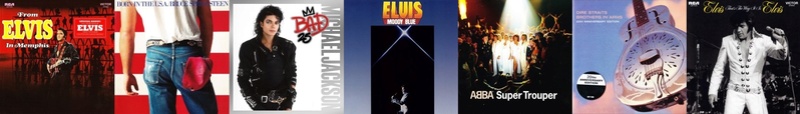
.
.
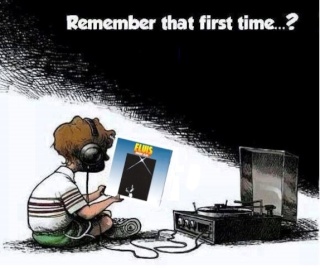
.
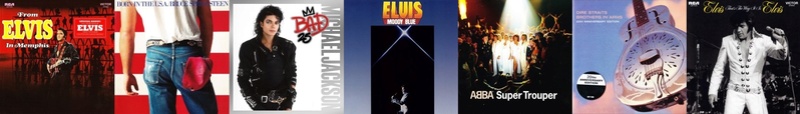
.
.